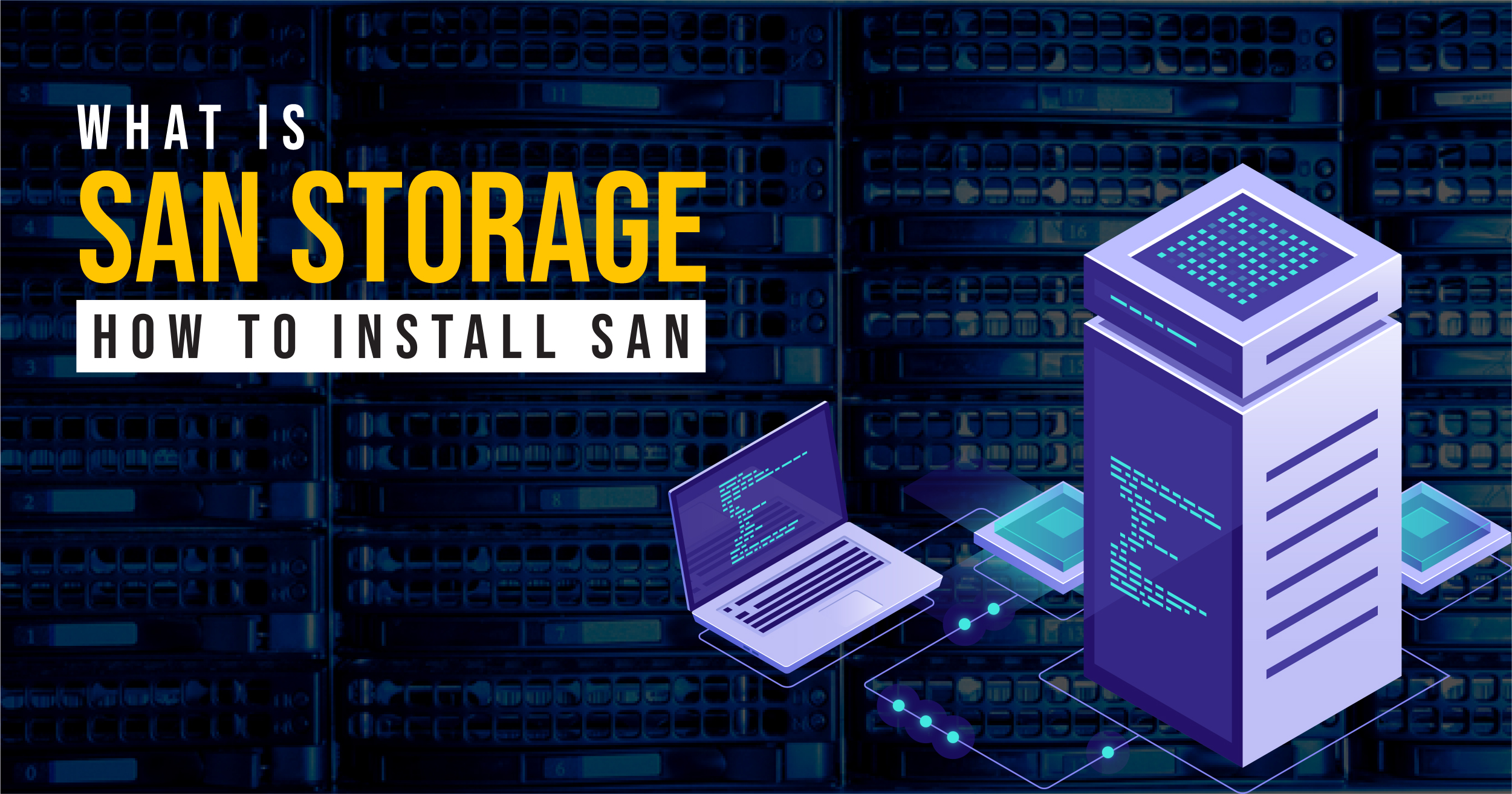
A storage area network (SAN) is a secure, high-speed data transfer network that allows access to consolidated block-level storage.
A SAN connects a network of storage devices to multiple servers. SAN devices appear to servers as attached drives, which eliminates traditional network bottlenecks. SANs are also known as SAN storage, SAN network, or network SAN. While a single server can share a hard drive with multiple machines, large networks may require more storage than a single server can provide. For example, a large company may have several terabytes of data that must be accessible by multiple machines connected to a local area network (LAN). A SAN could be set up instead of adding more servers in this case. SANs are an efficient way to increase network storage because they only require the addition of hard drives rather than entire computers.
SAN Server Side Configuration on CentOS
Install the iscsi pkgs & start services
# yum install *scsi*
# service tgtd start
creates a target with id 1
# tgtadm –lld iscsi –op new –mode target –tid 1 –T iqn.2011-
09.com.galaxy:storage.disk1.linux.sys1.xyz
To view the current configuration
# tgtadm –lld iscsi –op show –mode target
Add a logical unit to Target
# tgtadm –lld iscsi –op new –mode logicalunit –tid 1–lun 1 -b /dev/sdb1
To view the details
# tgtadm –lld iscsi –op show –mode target
To enable the target to accept any initiators
# tgtadm –lld iscsi –op bind –mode target –tid 1 -I ALL
SAN Client Side Configuration
To discover targets at a given IP address
# iscsiadm –mode discovery –type send targets–portal
To check at client run fdisk and mount
# fdisk -l
# mkdir /mnt/clientsan
# mount /dev/sdb1 /mnt/clientsan

